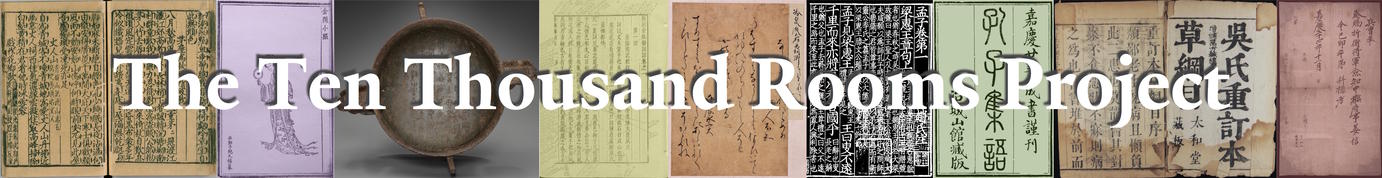Tutorial: The Ten Thousand Rooms website
Users are welcome to view content on the site without registering. However, unregistered users cannot contribute to a project, create their own projects, or participate in the discussion forums.
Registering for the site
- Click on “Login/Register” in the upper right corner, then choose your preferred login method.
Navigating the site
- You can navigate the site via two menus: the horizontal banner menu at the top of the window (also accessible via the ☰ symbol in the upper right corner if your window is not large enough) and the vertical user menu on the right side of the window (or at the bottom if your window is not large enough).
- The banner menu includes links to a list of active projects, news items, the site forum, and tutorials.
- The user menu includes links to one’s user profile, to the projects one is a member of, and to the project initiation page.
User profiles
Registered users are welcome to create and curate their own user profiles. These profiles are only accessible to other registered users of the site, and they can be accessed via the “Members” tab from a project’s home page.
- To access your user profile, click on “My account” in the user menu.
- To edit your user profile, click the “Edit” tab.